In this post, I will show you how you can register for
trial version of SOA Cloud Services.
You need to follow below steps in sequence for trail
registration.
Step 1: Go to URL: https://cloud.oracle.com/tryit and
you notice there are mainly two categories as mentioned below.
1. Oracle's
Platform (PaaS) and Infrastructure (IaaS) Cloud Services
2. Application
(SaaS) and Data (DaaS)
Under each category there are multiple options available.
Since we are working with Oracle SOA Cloud Services and that comes under Paas
and IaaS category. So go to that category and select very first option as
highlighted in below screen shot.
Step 2: Once you click on “Try It” option, it take you to
Oracle login page where you need to enter your credentials.
Note: You need to have Oracle account setup before you
proceed to this step, if don’t have Oracle account then you can create it.
Once you enter your credentials, it takes you to next
page where you need to enter your details like First Name, Last Name and
Company Name etc. You also need to
verify your phone number by entering the verification code.
You need to mention “Identity domain” value, you can
choose any value as that will get appended to your service URL as shown below
in the screen shot.
Accept the Terms and Conditions and click on Sign Up.
After Sign up, you see below success message. Now you
should receive email from Oracle within 7 days with your username and password
to access SOA Cloud Services and with setup instructions.
Step 3: You receive email from Oracle with all required
details and credential for login.
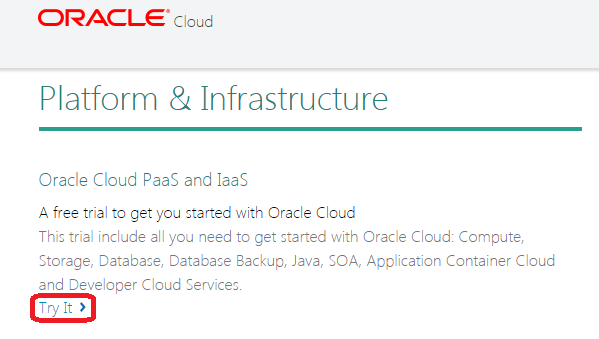

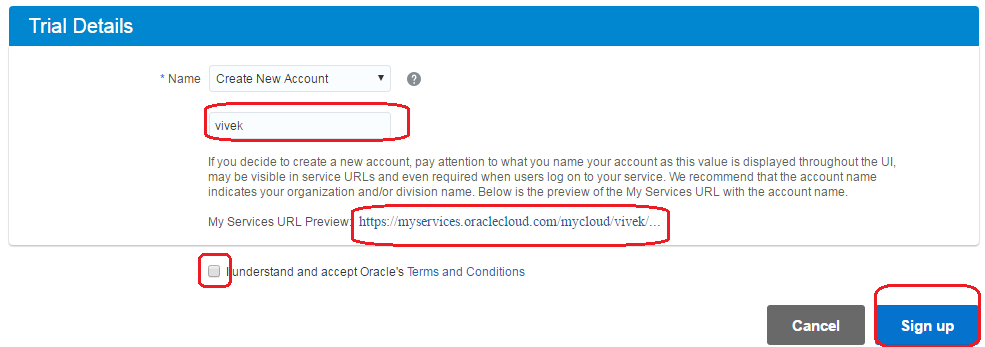
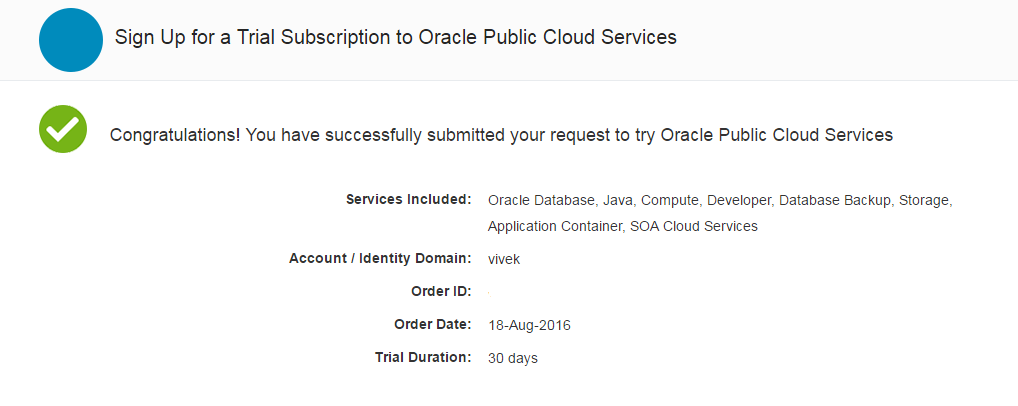

this is a trial version just for 30 days, is there a way to keep on extending it??
ReplyDeleteIt is for 30 days only, however you can register for 2 trials under one email id so in total you get 60 days of trial for one account.
Delete